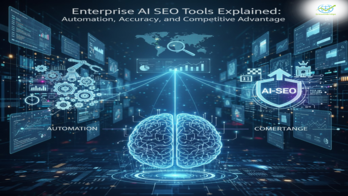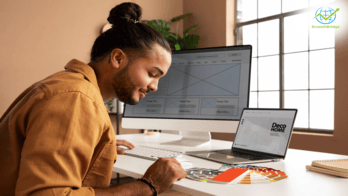- Posted On February 18, 2025
9 Essential Steps to Launch a Successful WordPress Website
It doesn’t have to be as difficult as it seems to build a WordPress website. Whether you’re creating a blog, store, or firm site, it is simpler than you might think. If you apply the correct techniques, you can quickly build.
We’ll take you over 9 crucial steps in this post to help you develop a successful online presence. We’ll reduce everything into clear, simple steps, from picking a domain name to setting security. Simply follow the guidance, and you’ll have a website that’s fully operational in no time. No technical expertise is needed.
The Entire Process Step -by-Step
Step 1: Choose a Domain Name
Your domain name is the web address on the internet, like “yourwebsite.com.” It’s, of course, very crucial to pick just the right one since it describes your brand, and people could easily find you. Try making it short, memorable, and relevant to what your site is about. Be sure to make it unique and available because someone else has already taken it. After choosing, you can have it registered at a domain registrar.
Step 2: Pick a Web Hosting Provider
The files for the website are kept by a company that provides hosting. Consider it your website’s home. Pick the hosting provider that suits your needs and price limit among the many choices available. Bluehost, SiteGround, and HostGator are a few well-liked options. Make sure the host you pick has compatibility, quick speeds, and great customer service.
Step 3: Install WordPress
Installing the WordPress website comes after registering your domain and hosting. A great deal of providers use one-click installs to make this procedure very easy. Your site will be maintained on a free and open-source platform. You can start creating and maintaining your web pages once you have access to your dashboard.
Step 4: Choose a Theme
A WordPress theme controls your website’s design and user experience. Choose a design that fits your purpose and style from the hundreds of free and premium options available. A lot of themes feature pre-made layouts, which makes website setup simpler. Make sure that the design is flexible and adaptable to guarantee that your site seems great on all devices.
Step 5: Customize Your Website
To suit your brand, you can modify the layout, add your logo, and choose colors. There are many alteration opportunities available with WordPress, so feel free to try new things. Menus are another way to make it simpler for users to traverse your online presence. Take your time and make sure the style accurately captures the personality of your business or brand.
Step 6: Install Essential Plugins
Plugins are small tools that give your WordPress website extra features. Contact forms, social media, SEO, and other extensions can be set up, for example. Elementor for page creation, Akismet for spam prevention, and Yoast SEO for search engine optimization are a few of the required plugins. Remember, your web presence could get slower if you have too many plugins installed.
Step 7: Create Important Pages
Each site needs to have a few core pages. To get started, create an About page that explains your site and who you are. Then, include a Contact page so that you can be reached. Service, Blog, and Shop pages could be necessary if you handle a blog or business. These pages must be well-structured and readable.
Step 8: Optimize for SEO
When clients search for words connected to your website, search engine optimization helps your website show up in the list of results. You can make it stronger by doing easy things such as generating effective meta descriptions, providing alt text to photos, and using appropriate search terms in your content. You can boost your ranks and improve your content by using an SEO plugin, such as Yoast SEO.
Step 9: Secure and Maintain Your Website
After your website is functioning, remember to keep it safe and maintain it. To protect your website against hackers, install a plugin for safety, such as Wordfence. For continued smooth operation, update WordPress, your themes, and plugins on a regular basis. Make regular copies of your website to avoid losing any crucial information. Updating your website’s security and functioning will assist ensure its long-term success.
Final Words
Starting a WordPress website can seem like an immense task, but if you follow these essential instructions, you’ll have a solid foundation on which to build your online presence. Selecting the appropriate name, locating a trustworthy hosting company, customizing your website, and keeping up its security are all crucial. Using the above steps, you can develop a website that not only looks great but also works well for your users.
Our area of expertise at GrowthBridge Consultancy is increasing the success and availability of digital marketing for businesses. Our unwavering dedication to quality guarantees the growth and achievement of your company. With us, you can meet challenges and achieve significant goals. Allow us to help you in developing and maintaining an effective site that encourages the expansion of your business.